Important Security Concern
Segment #440
Yes, many digital copiers have internal hard drives that store data from copied, scanned, or printed documents. This is often due to the way modern multifunction printers (MFPs) process and queue jobs, retaining digital images of documents for efficiency or features like job recall. However, this can pose security risks, as sensitive information may remain on the drive unless properly wiped or encrypted.
Storage Details: Most MFPs use a hard disk drive (HDD) or solid-state drive (SSD) to temporarily or permanently store document data. This includes images of every page processed, sometimes even after the job is complete.
Security Concerns: Without proper safeguards, stored data can be accessed by unauthorized users, especially when devices are decommissioned or resold. Studies (e.g., a 2010 CBS News investigation) have shown that sensitive data, like medical or financial records, can often be recovered from used copiers.
Mitigation: Many modern copiers offer features like data encryption, secure overwrite (automatically erasing data after jobs), or removable drives. Manufacturers like Xerox, Canon, and HP often include security protocols to comply with standards like HIPAA or GDPR.
Best Practices: Organizations should enable data overwrite settings, use encryption, or physically destroy drives before disposing of copiers. Some vendors offer data wiping services.
Old digital copiers, especially those older than five years, can pose significant security risks, primarily due to outdated security features and lack of modern encryption. These risks include document theft, unauthorized access to settings, and the potential for hackers to exploit vulnerabilities in their network connections.
1. Stored Data and Potential for Recovery:
Digital copiers, like computers, store data on their hard drives. This data includes copies, scans, and faxes processed by the machine. If an old copier is discarded or sold without proper data erasure, the sensitive information stored on its hard drive could be recovered by unauthorized individuals. Even deleting data on the copier doesn't always remove it completely, as it can be recovered using specialized software. The Federal Trade Commission (FTC) recommends businesses implement reasonable procedures to protect sensitive information, considering the available security tools.
2. Vulnerabilities to Network Access:
Old copiers may lack advanced security features like encryption, secure print release, and robust network protection. If a hacker gains access to the office network, they can potentially capture documents sent from computers to the printer or gain access to sensitive data stored on the copier. Printers lacking password protection or lacking other security measures are particularly vulnerable.
3. Changes to Settings and Potential for Misuse:
Unauthorized access to the copier's settings could allow someone to change printing configurations, redirect copies, or reset the device to factory settings. This could lead to lost data, compromised security settings, or even the ability to access and distribute sensitive documents.
4. Lack of Up-to-Date Security Patches:
Older copiers may not receive security updates or patches, leaving them vulnerable to known exploits and vulnerabilities. This is especially true for copiers that are no longer supported by the manufacturer.
Mitigation Strategies:
Upgrade to Modern Copiers: Consider replacing older copiers with newer models that offer enhanced security features.
Data Erasure: Properly and securely erase data on the hard drive of old copiers before disposal or resale.
Password Protection: Implement strong passwords for accessing the copier's settings and control panel.
Network Security: Secure the office network to prevent unauthorized access and protect against network-based attacks.
Regular Maintenance and Updates: Keep copiers updated with the latest firmware and security patches.
Data Destruction: Use methods like secure erase or data shredding to prevent data recovery.
Consult with IT Professionals: Seek guidance from IT professionals or security experts to implement appropriate security measures.